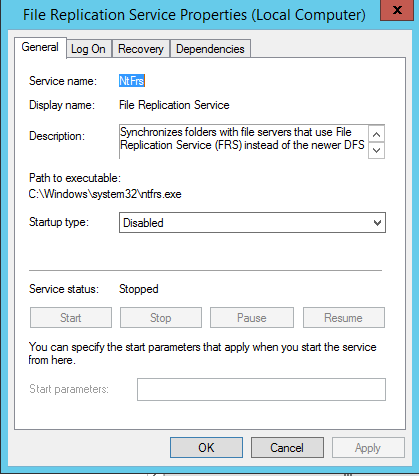When attempting to promote a new Domain Controller and you get this warning:
The specified domain %1 is still using the File Replication Service (FRS) to replicate the SYSVOL share. FRS is deprecated. The server being promoted does not support FRS and cannot be promoted as a replica into the specified domain. You MUST migrate the specified domain to use DFS Replication using the DFSRMIG command before continuing. For more information, see https://go.microsoft.com/fwlink/?linkid=849270. First, make sure all Domain Controllers are replicated:
Repadmin /syncall /force /APed
Then, start the migration; migrate to ‘Prepared’ state:
Dfsrmig /setglobalstate 1
Make sure the process has finished:
Dfsrmig /getmigrationstate
You should get:
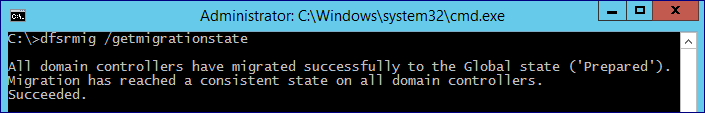 Only then continue with:
Only then continue with:
Dfsrmig /setglobalstate 2
You should get:
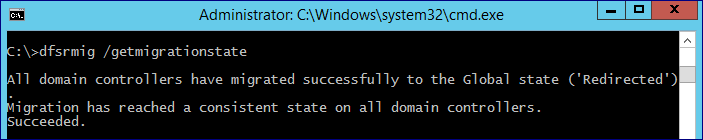 Only then continue with:
Only then continue with:
Dfsrmig /setglobalstate 3
You should get:
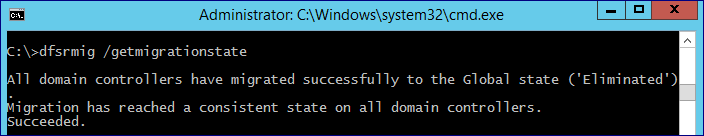 Finally, stop the service:
Finally, stop the service: